WiFi LED Constant Current Controller
High Power IR 24 Keys LED Controller
MOQ :100 piece
Lead Time :10 Days
Seller Support : Trade Authenticity Guaranteed & Accepting
Payment : L/C,T/T,Western Union, Money Gram, Credit Card, Paypal
Product details
Supply Ability
- Supply Ability:10000 piecesWarranty(Year):2 Year
Packaging & Delivery
- Length:28 cmWidth:24 cm
- Height:5 cmLogistics Weight:1.500 kg/piece
- Packaging:1 piece
Product Specifications
- Brand name:feican
- Usage:Indoor
- Input Voltage:12V/24V/Other
Product Description
Products Manual
Products Name:High Power IR 24 Keys LED Controller
Model No:FC-L3B-I24Q

Products Direction:
24 key infrared controller (aluminum shell version) is used to control the various LED light source which has the advantages of simple connection, convenient to use; can speed adjustment, brightness adjustment by the infrared remote control, static color selection and various dynamic lighting effect.
Technical Specification:
● Working temperature:-20-60℃
● Voltage supply:DC5V,12V,24V Optional (please specify the voltage on order)
● Function model:52 models.
● Output:3circuits.
● Connecting Model:common anode.
● External Dimension:L260XW180XH50mm
● Net weight:1150g
●Output current: 40A/CH
● Output Power:5V<600W,12V<1440W,24V<2160W
External Dimension:
1.Controller Size:

 2.Remote controller size:
2.Remote controller size:
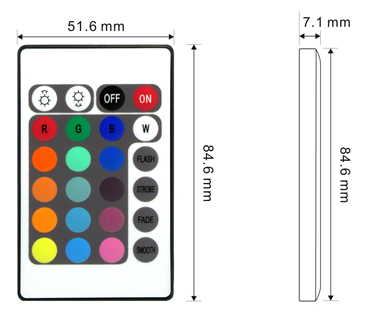
Connecting Drawing:

Key Functions:
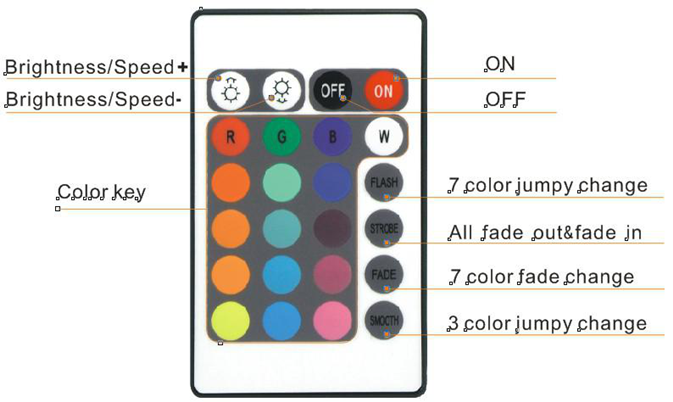
IR24 Keys Functions | Functions Description | |
| NO | Turn on |
OFF | Turn off | |
| Speed/bright key | Press this two keys to increase/decrease the brightness when in Static mode ;press these two keys to increase/decrease the changing speed when in dynamic models.
|
| Static color mode key | Can be choose the Static model fast by the key |
|
7colors jump | Press this key to realize 7 colors jump,press this key again to realize 7 color fade |
| White color strobe | Press this key to realize white color strobe, also to realize single color jump,For example,press the red key than press this key can realize red jump model. |
| Dynamic mode key | Press this key to realize white color fade, for example, press the red key, then press this key can realize red color fade model. |
| Dynamic mode key | Press this key to realize 3 color jump mode,then press this key again to realize 3 color fade model. |
Direction for using:
1.Connect the load wire at first, following by the power wire; Please ensure short circuit can not occur between connecting wire before you turn on the power;
2.Operation: you will receive infrared remote control in front of infrared receiver to ensure that there is no barrier between the remote controller and receiver.
3.The key-press functions are shown in the table as below (in accordance with the key position order)
Brightness+(8 level in all) | Brightness-(8level in all) | off | on |
Static red | Static green | Static blue | Static White |
Static orange | Static light green | Static dark blue | 7 color jump |
Static dark yellow | Static cyan | Static brown | 7 color fade |
Static yellow | Static light blue | Static pink | Single color jump |
Static light yellow | Static sky blue | Static purple | 3 color jump/fade |
Remark: when switching the dynamic and the brightness+ is speed+,brightness- is speed-.in total 8 level;when press flash key is 7 color jump model, then press flash key again is 7 color fade model; when press smooth key is 3 color jump, then press smooth key again is 3 color fade model. | |||
Common problem and solution method:
Problems | Possible cause | Solution |
1. Lamp does not light after power | Power cord is not properly connected, or there is not output switching power supply | Connect the power cord properly or replay the power |
Lamp power cord is not connected or short circuit | Connected lighting power cord | |
2. After connecting some of the load the controller does not work | The connected load is too large,so that it has burned in some of the components of the controller | Replace parts of components or replace the controller |
3. After connecting to power the controller is working properly,but remote control can not work | 1. The blank on the button cell of remote controller did not pulled out 2. the remote controller do not target the receiver | 1.Take away the transparent blank 2.Target the remote controller to the receiver |
You May Like
- Exhibitor
- Gold Supplier
- Trade Assurance
Business Type : Manufacturer,Wholesaler
Company Location: GUANG DONG
Year Established: 12YRS
You May Like
-

WiFi LED Constant Current Controller
-

flexible arm led desk lamp dimmable with touch dimmer and 3-C light modes
-

hot sale CE ROHS RF Remote Aluminum Shell Full Touch RGB LED Controller/ Rainbow Touch RGB Controlle
-

SMD 12V 5050 60leds ledstrip with CE&ROHS
-

2015 New Electronic Gadget Bluetooth Speaker with APP control
-

Wireless RGB LED strip 44 key IR Remote controller
-

IR 40 keys RGBW Remote LED Controller/DC5-24V Remote control RGBW IR 40 keys
-

common anode led good quality RGB Amplifier(Aluminum version)
-

wifi led controller for rgb Color RGB Strip
-

bluetooth led controller/2014 hot bluetooth controller










