WiFi LED Constant Current Controller
Aluminum Shell full color magic controller
MOQ :100 piece
Lead Time :10 Days
Seller Support : Trade Authenticity Guaranteed & Accepting
Payment : L/C,T/T,Western Union, Money Gram, Credit Card, Paypal
Product details
Supply Ability
- Supply Ability:10000 piecesWarranty(Year):2 Year
Packaging & Delivery
- Length:14 cmWidth:12 cm
- Height:3 cmLogistics Weight:0.400 kg/piece
- Packaging:1 piece
Product Specifications
- Brand name:feican
- Usage:Indoor
- Input Voltage:12V/24V/Other
Product Description
Product Specifications
Model number:FC-LB-R4HC
Products name:Aluminum Shell full color magic controller

Product Description
Wireless Symphony LED Controller is suit for UCS1903 (TM2801 etc) output applications to drive LED directly. It is widely used in advertising, stage sets, home decorations, etc. It has many advantages such as low price, easy connection and simplicity to use. It has a memory function. Meanwhile, you could adjust brightness, static color choices and various dynamic changes in lighting effects through wireless remote control. It can also be used as a synchronous controller. That is to say you can synchronously control number of decoders and LED lights.
Technical Parameters
Working temperature | -20-60℃ |
Supply voltage | DC12~24V |
Current | <60ma< span=""> |
External dimension | L122xW71×H24mm |
Packing size | L137*W80*H55mm |
Net weight | 180g |
Gross weight | 270g |
Effects model | 133 |
Maximum control points | 1024 (Low-speed) points, 2048 (High-speed) points |
Controlled IC Model | Such as the TM16726,TM2801,TM8806,WS2811, UCS1903 etc. (specify the required model on orders) |
External Dimension
(Controller) (Remote control)
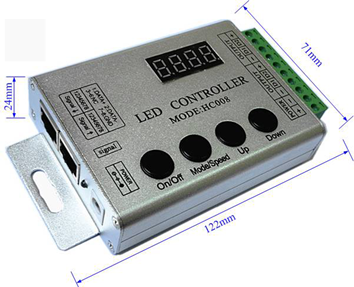

Interface Specifications


Power input:Adopt DC plug seat connector Load output:Adopt the 10 units of plug seat with screw.
Synchronization interface:
 Adopt Standard network line interface.
Adopt Standard network line interface.
Direction for use
● Connect the load wire at first, following by the power wire; Please ensure short circuit can not occur between connecting wire before you turn on the power. Then set the steps as follows.
● Press the "On / off" button to take the controller off before setting the menu.
● Press the “up”, “down” button one time at the time, and LED would be bright at this moment. Then press the "Mode / Speed" button to get into the menu settings screen.
● The first setting screen is for “High-speed, low-speed settings”, and the LED would display "S-HI" or "S-LO". Then press the “up” and “down” button to select the mode. (If the IC on the light bar is high-speed mode, you should choose “S-HI”, and choose “S-HI” when low-speed.) The factory default is for the high-speed mode.
● Continue to press the "Mode / Speed" button to enter the second screen-“Control points setting”. The LED display 4-digit is for the number of control points. To plus or minus the number by pressing the “up” and “down” button (Long pressing can adjust quickly). The factory default is for 50.
● After setting well, press the "On / off" button to save and exit.
● There are 4 buttons in total on the control panel, function of each button as below:
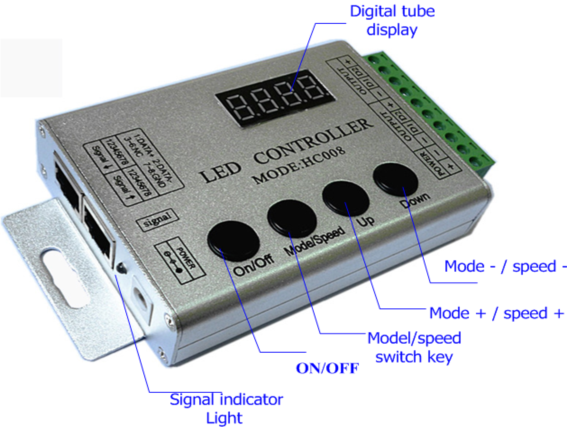
★ On/off:It can turn on or turn off the output..
★ Mode/Speed :Mode adjustment / speed adjustment function switch (The first LED displays H for model adjustment, shows S for the speed adjustment.)
★ UP:Mode+/Speed+ button. When in mode regulator function, it is for “Mode+”. When in speed regulator function, it is for “Speed+”.
★ DOWN:Mode-/Speed- button. When in mode regulator function, it is for “Mode-”. When in speed regulator function, it is for “Speed-”.
★ Remarks:When power the controller, the red indicator light will be light up, and the green indicator light will be flash when press the button each time.
● Adopt wireless control method, 4keys in total, function of each key as below::

★ A: Mode adjustment / speed adjustment function switch (The first LED displays H for model adjustment, shows S for the speed adjustment.)
★ B:Mode+/Speed+ button. When in mode regulator function, it is for “Mode+”. When in speed regulator function, it is for “Speed+”.
★ C:Mode-/Speed- button. When in mode regulator function, it is for “Mode-”. When in speed regulator function, it is for “Speed-”.
★ D:On/Off button: It can open or close output.
★ Remarks:When power the controller, the red indicator light will be light up, and the green indicator light will be flash when press the button each time.
● Synchronous controller system description
Synchronous control system can be made of any number of controller connections. Each of the sub-controller would follow to the first master controller to achieve a permanent synchronous change. And there is not delay.
After connecting the wiring diagram, the sub-controller need not be set. It will be in accordance with the master to controlling the speed and mode change. (That would be not synchronous when powering. You could close and open to be synchronous) When master is working, and the sub-control working well, the green signal light of sub-control would flick. The digital LED display the mode in operation.
●The 133th Changing mode (Custom combination mode) operation specification:
This Mode is an editable combination mode, you can edit 2 ~ 20 scenarios (1 to 132 of the pattern) combined into a cycle patterns, each pattern can set change speed separated,can identify the model number and play cycle automatic .
(1)In the OFF station, press the “Mode/Speed”、“Up”two button at the same time then to enter the edit menu,the digital show “-01-”,“-**-”,it means that at this moment can press the “+”、“-”button to edit the scene number.
(2)After setting the scene number,press the “Mode/Speed” for one time , the digital tube will show “H***”,and enter the scene setting state,at this moment can press “+”、“-” button to edit the scene changing function,and the effect of the scene can be seen by the led lights.When the digital show “H000”means that the scene still not be set.
(3)After setting Mode,press the Mode/Press button again,the digital tube will be show “S0*”,Its to show the Speed of the current scene Mode,at this time can adjust the changing speed by press Button “+/-”,and this effect can be seen through the led strips.
(4)After chose the Changing speed,press the “Mode/Speed”button again to enter the scene number setting state“-**-”,at this time can enter another scene and edit it or press the the “On/Off”button to save your choice .
Note: when setting the scene less than 20 kinds, the scene is to start from the first scene (because the 133th mode starts running scene "01"), the scene has not be set the scene mode please set to "H000". If you need to set up five scenarios into 133 model, after entering the edit menu editor "01" to "05" scenario respective model and speed (edit can be not follow order), after edited needs to be checked the "06" scene mode is "H000" or not, if not please press the "+", "-" button to adjust it.
●Standard color changes as follows:
NO. | Function Description | NO. | Function Description |
1 | Static red | 2 | Static green |
3 | Static blue | 4 | Static yellow |
5 | Static cyan | 6 | Static purple |
7 | Static white | 8 | Three color jumpy change |
9 | Seven color jumpy change | 10 | Seven color stroboflash |
11 | Red horse race lamp to right direction | 12 | Purple horse race lamp to left direction |
13 | Blue horse race lamp to right direction | 14 | Cyan horse race lamp to left direction |
15 | Seven color cycling horse race lamp to right direction | 16 | Seven color cycling horse race lamp to left direction |
17 | Seven color horse race lamp back-for-ward direction | 18 | Seven color horse race lamp to left direction |
19 | Seven color jumping horse race lamp to right direction | 20 | Three color gradually change |
21 | Seven color gradually change | 22 | Red background scan lamp back-for-ward direction |
23 | Green background scan lamp back-for-ward direction | 24 | Blue background scan lamp back-for-ward direction |
25 | Yellow background scan lamp back-for-ward direction | 26 | Cyan background scan lamp back-for-ward direction |
27 | Purple background scan lamp back-for-ward direction | 28 | White background scan lamp back-for-ward direction |
29 | Seven color scan lamp back-for-ward direction | 30 | Red water move to right direction |
31 | Red water move to left direction | 32 | Green water move to right direction |
33 | Green water move to left direction | 34 | Blue water move to right direction |
35 | Blue water move to left direction | 36 | Yellow water move to right direction |
37 | Yellow water move to left direction | 38 | Cyan water move to right direction |
39 | Cyan water move to left direction | 40 | Purple water move to right direction |
41 | Purple water move to left direction | 42 | White water move to right direction |
43 | White water move to left direction | 44 | Seven color cycling water move to right direction |
45 | Seven color breathing lamp back-for-ward direction | 46 | Red trail to left single direction |
47 | Purple trail to left single direction | 48 | Blue trail to left single direction |
49 | Cyan trail to left single direction | 50 | White trail to left single direction |
51 | Green trail to left single direction | 52 | Yellow trail to left single direction |
53 | Seven color jumping trail to left single direction | 54 | Seven color queue trail to left single direction |
55 | Seven color alternation trail to left single direction | 56 | Red trail to right single direction |
57 | Purple trail to right single direction | 58 | Blue trail to right single direction |
59 | Cyan trail to right single direction | 60 | White trail to right single direction |
61 | Green trail to right single direction | 62 | Yellow trail to right single direction |
63 | Seven color jumping trail to right single direction | 64 | Seven color queue trail to right single direction |
65 | Seven color alternation trail to right single direction | 66 | Red water trail to right direction |
67 | Purple water trail to right direction | 68 | Blue water trail to right direction |
69 | Cyan water trail to right direction | 70 | White water trail to right direction |
71 | Green water trail to right direction | 72 | Yellow water trail to right direction |
73 | Seven color jumping water trail to right direction | 74 | Seven color queue water trail to right direction |
75 | Seven color alternation water trail to right direction | 76 | Red trail to left double direction |
77 | Purple trail to left double direction | 78 | Blue trail to left double direction |
79 | Cyan trail to left double direction | 80 | White trail to left double direction |
81 | Green trail to left double direction | 82 | Yellow trail to left double direction |
83 | Seven color jumping trail to left double direction | 84 | Seven color queue trail to left double direction |
85 | Seven color alternation trail to left double direction | 86 | Red trail to right double direction |
87 | Purple trail to right double direction | 88 | Blue trail to right double direction |
89 | Cyan trail to right double direction | 90 | White trail to right double direction |
91 | Green trail to right double direction | 92 | Yellow trail to right double direction |
93 | Seven color jumping trail to right double direction | 94 | Seven color queue trail to right double direction |
95
| Seven color alternation trail to right double direction | 96 | Full color wave to right direction |
97
| Seven color water move to left direction | 98 | Purple background trail to right double direction |
99 | Blue background trail to right double direction | 100 | White background trail to right double direction |
101 A3 | Cyan background trail to right double direction | 102 | Green background trail to right double direction |
103 | Yellow background trail to right double direction | 104 | Seven color background trail to right double direction |
105 | Seven color spread from the middle to both sides | 106 | Seven color breathing from the middle to both sides |
107 | Seven color draw curtain | 108 | Seven color lower curtain |
109
| Seven color spread from both sides to the middle | 110 | Colorful switch |
111 | Seven color overlay to right direction | 112 | Seven color overlay to left direction |
113 | Seven color overlay to left and right direction | 114 | Seven color background overlay to double direction |
115 | Seven color overlay from middle to both sides | 116 | Seven color background overlay middle to both sides |
117 | Seven color overlay from both sides to middle | 118 | Seven color background overlay both sides to middle |
119 | Sub seven color move back-for-ward direction | 120 | Sub seven color jump and move back-for-ward |
121 | Sub seven color background move back-for-ward | 122 | Sub seven color background move single direction |
123 | Sub seven color overlay to left and right direction | 124 | Sub seven color background overlay to left and right |
125 | Sub seven color spread to single direction | 126 | Sub seven color spread back-for-ward |
127 | Sub seven color water move to left and right | 128 | Sub seven color spread from middle to both sides |
129 | Sub seven color stretch from middle to both sides | 130 | Sub seven color stretch to single direction |
131 | Sub seven color overlay to single direction | 132 | Auto play circularly |
133 | Custom combination mode |
Typical Applications
Application Circuit1:

Application Circuit2:Multi-motor synchronization function application:
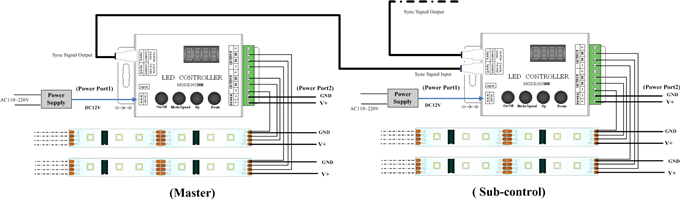
( a.Cascade Connection,the master controller just output the signal to the first branch controller, and the next branch controller signal is from the previous branch controller,etc)

( b.Bus connection,all branch controller’s signal output are from the master controller directly.)
Cautions:
1、This products Input voltage is DC12-24V,other input voltage are not allowed.
2、Lead wire should be connected correctly,according to the wire color and the connecting diagram offers.
3、Overload are prohibited.
You May Like
- Exhibitor
- Gold Supplier
- Trade Assurance
Business Type : Manufacturer,Wholesaler
Company Location: GUANG DONG
Year Established: 12YRS
You May Like
-

WiFi LED Constant Current Controller
-

flexible arm led desk lamp dimmable with touch dimmer and 3-C light modes
-

hot sale CE ROHS RF Remote Aluminum Shell Full Touch RGB LED Controller/ Rainbow Touch RGB Controlle
-

SMD 12V 5050 60leds ledstrip with CE&ROHS
-

2015 New Electronic Gadget Bluetooth Speaker with APP control
-

Wireless RGB LED strip 44 key IR Remote controller
-

IR 40 keys RGBW Remote LED Controller/DC5-24V Remote control RGBW IR 40 keys
-

common anode led good quality RGB Amplifier(Aluminum version)
-

wifi led controller for rgb Color RGB Strip
-

bluetooth led controller/2014 hot bluetooth controller



